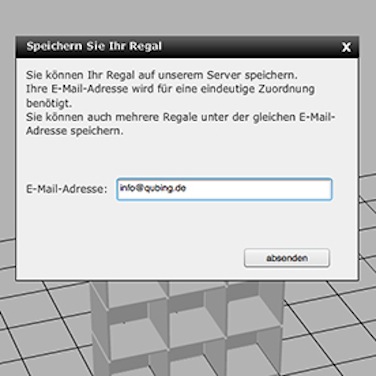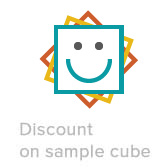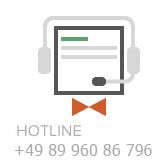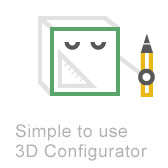Flash has unfortunately been deactivated! We are working on a new configurator solution. Please send sketches and descriptions to j.ehmann@qubing.de - we will calculate the necessary number of panels.
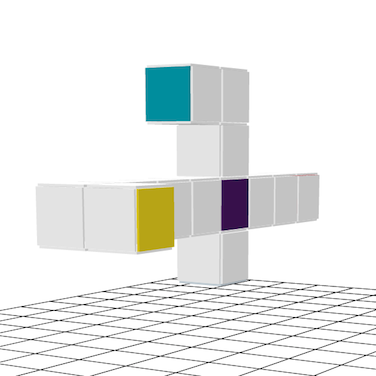
Plan your shelves online with the 3D Configurator
Your customized shelving
Searching for a modular, individual shelving system? We’ve got just what you need! Instead of being produced in predetermined heights and widths, qubing shelving gives you the chance to design your own shelving system – whether you need a room divider, sideboard, bookshelves or office file storage. The only thing fixed about qubing is the size of the panels – 36.0 x 2.0 x 36.0 cm (WxHxD). These panels are simply clipped together to create the shelving system, cube by cube. See how to plan your shelving!
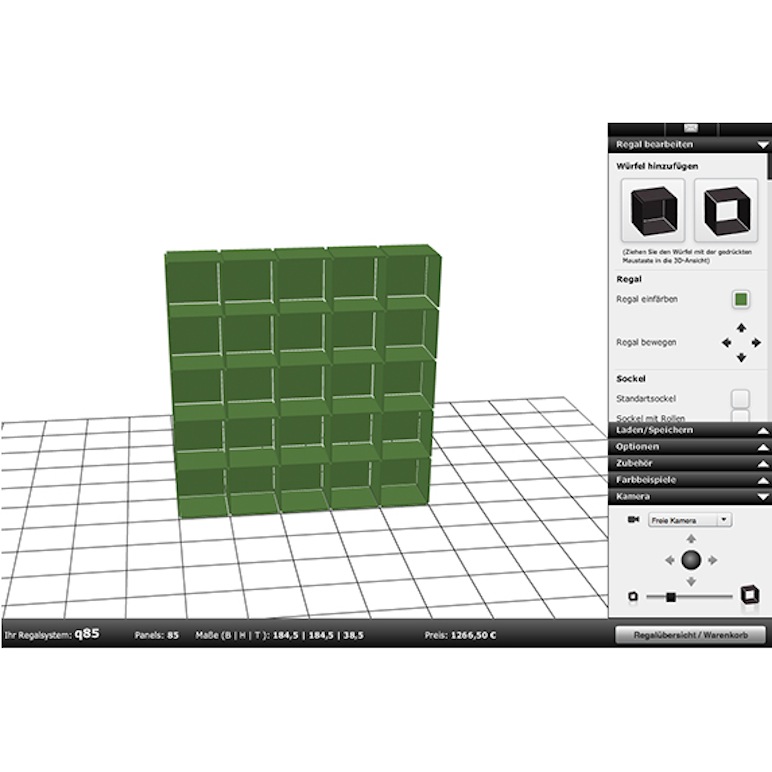
Step by step to your qubing shelving system
Perhaps you’ve looked at various shelving variations in our shop and now want to plan your own individual shelf? Start with the Shelf Wizard. The Shelf Wizard guides you step by step to your shelving system.
- Use the Shelf Wizard to plan your new shelf.
- Select the number of cubes for your desired height and width – or enter the dimensions you want. Don’t worry, you can always add or remove cubes or panels later.
- Select a basic colour. Choose from 16 different colours – nine dyed-in and seven painted. More information about the colours.
- Then the Configurator constructs your shelf.
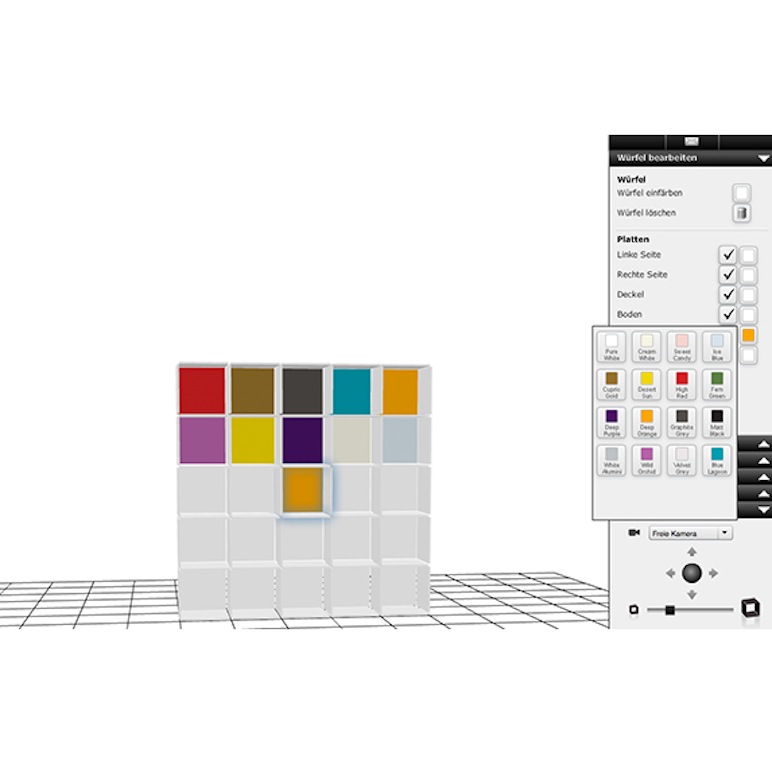
Choose the colours for your personal shelving
Well done! You’ve taken the first step and built your shelf. Now you have the option of choosing different colours for individual panels in our Configurator. You can select different colours for all the rear partitions, for a bright and cheerful result – a designer shelf unit for your living-room or children’s room, perhaps. Or build cubes in different colours and add panels to the front of individual cubes to create doors. Check out our Gallery to be inspired by more ideas for shelves and colour combinations.
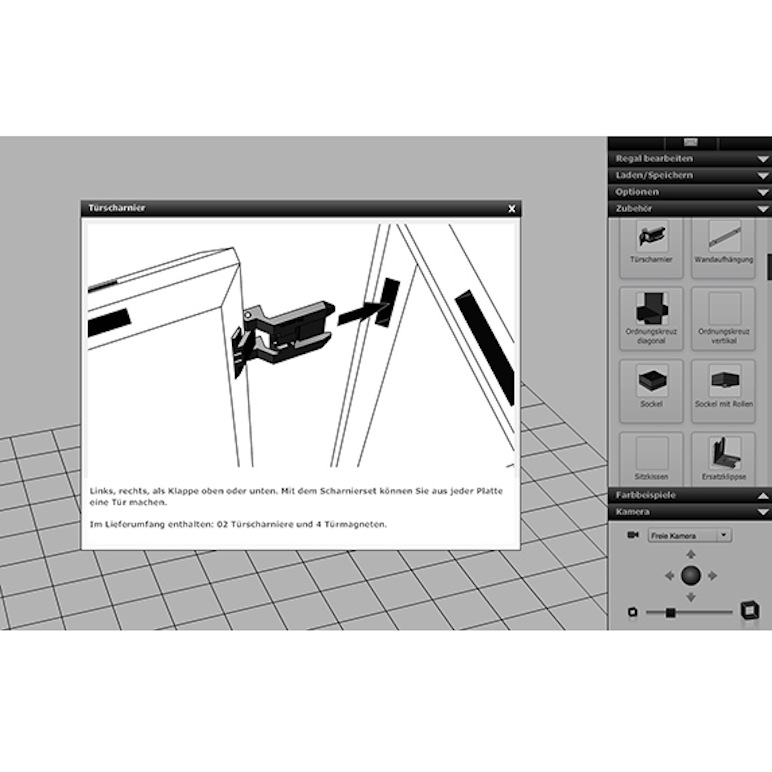
Additional tools and accessories for your shelves
The Tools section of our Configurator has all the information you need on extra tools and accessories for your shelves.
- Plinths, with or without rollers, can be loaded directly into the Configurator.
- To add doors, add a panel to the desired cube and go to your cart to choose the number of door hinges you need. You will need one set of hinges per door.
- All further tools, extras and accessories – like partitions, cushions, wall mountings etc. – can also be chosen in your cart.
Planning a shelving system around a corner?
For corner shelf configurations or shelving in two or three rows, choose the Camera view (see the illustration). The free camera view is set as default, offering the maximum freedom to view your shelf in 3D. To plan and design corner shelf configurations, switch to Top View. Then add cube elements and drag them to the desired position. To keep an eye on your design, simply switch to Free Camera between additions to check the progress of your shelf. If you have any questions, just call us at 089-65129235. We’re happy to help!
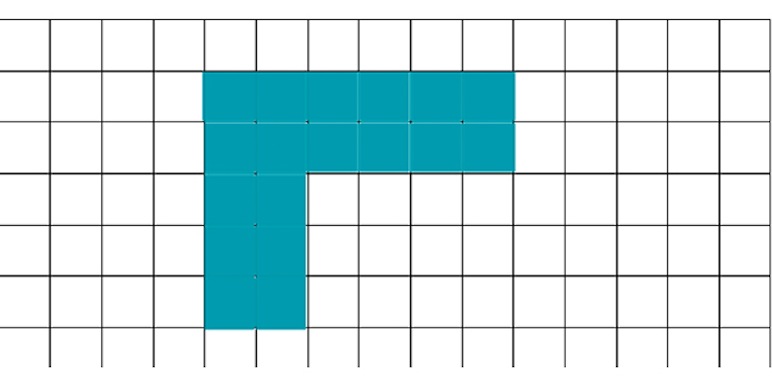

Finally … save and order!
Once you’ve finished planning your shelving system, you can order directly from the Configurator. Select Shelf overview / Cart. This automatically opens a window with an overview of the panels and accessories in your order. If you have planned doors, partitions or other extras, choose the number you need in this overview. You will need one set of hinges per door. Then add them to the cart and order your modular designer shelving unit online. If you need more time to mull things over, simply select Load/Save and save your shelf design under your email address – no need to enter further personal details. You will receive a link to your personal configuration and can access your planned shelving system at any time. Have fun planning your qubing shelving system!